g. Connect to PCluster UI
ParallelCluster UI was deployed as a CloudFormation Stack prior to the event. To access it you’ll need to create a user.
Create User
-
Open the Cognito Console
-
Choose parallelcluster-ui-Cognito-…
-
Choose Create user:
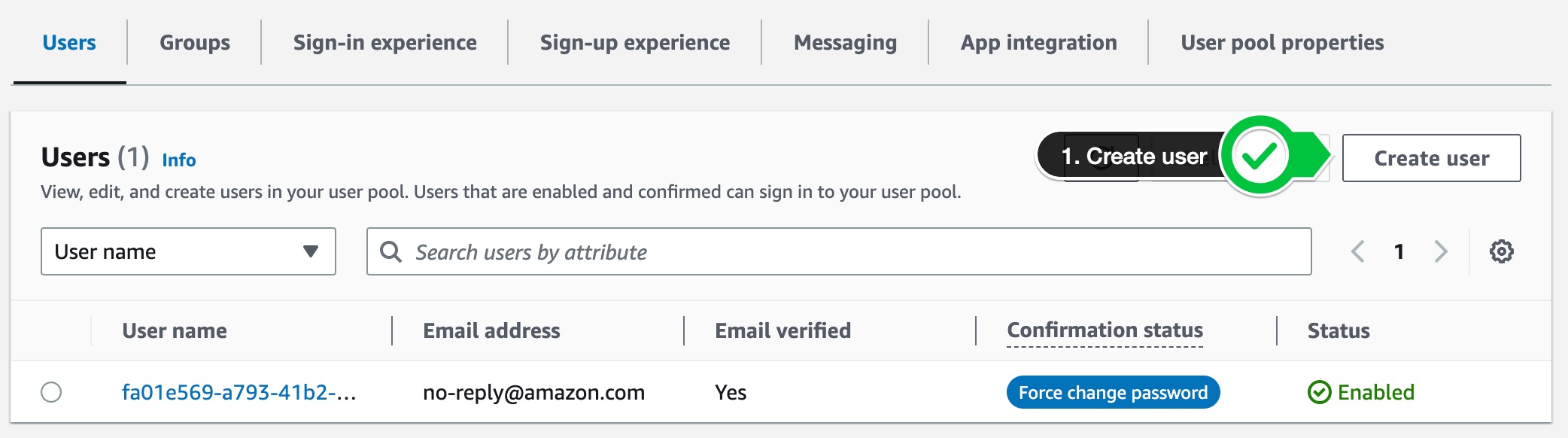
-
Enter the following details for the new user:
- Invitation: Send an email invitation
- Email Address: An email address you can access during the event
- Password: generate password
Leave everything else set with the default values.
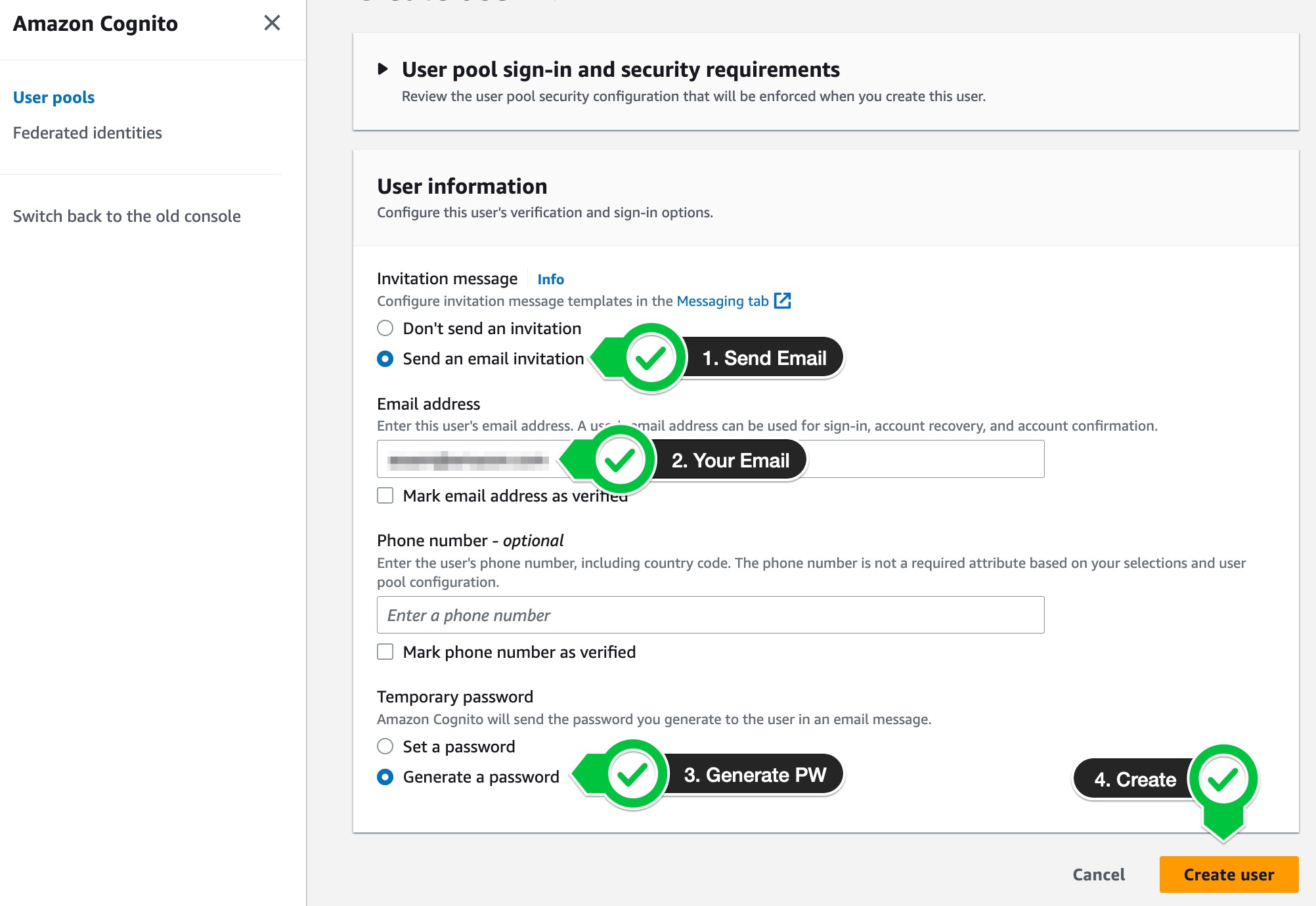
- You should now have an email titled [AWS ParallelCluster UI] Welcome to ParallelCluster UI, please verify your account. Copy the temporary password from that email.
From: “no-reply@verificationemail.com” no-reply@verificationemail.com Date: Sunday, May 21, 2023 at 10:00 AM To: you@email.com Subject: [AWS ParallelCluster UI] Welcome to AWS ParallelCluster UI, please verify your account.
You are invited to manage clusters with ParallelCluster UI. Your administrator will contact you with the link to access. Your username is you@email.com and your temporary password is XXXXXX (you will need to change it in your first access).
- Next we’ll need to grant our newly created user their permissions. To do so we first need to click on the username (the long hash like bd719805-047a-4cc7-a056-ccd0e012519a):
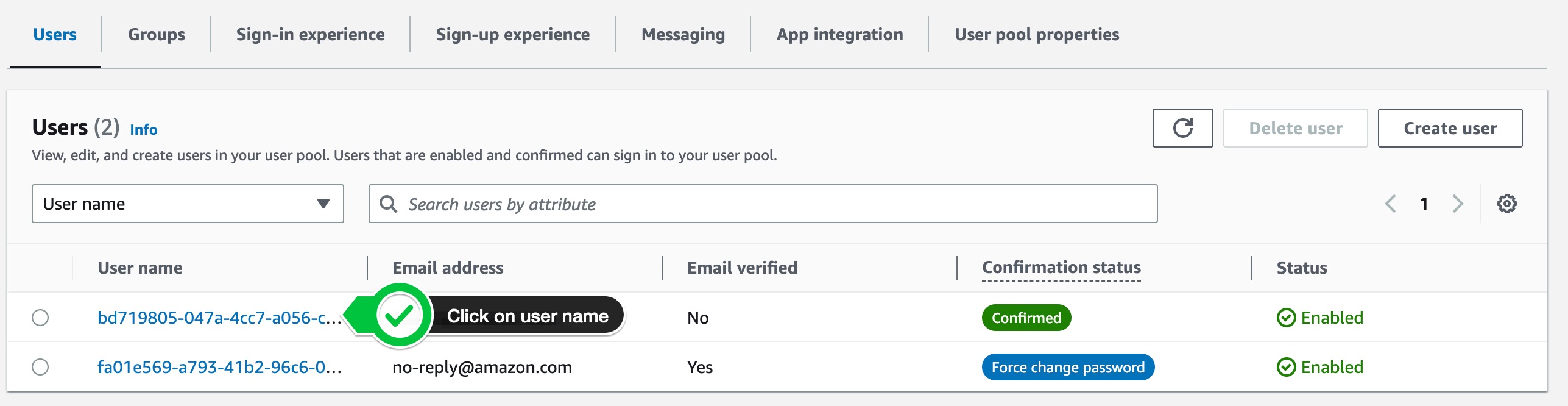
- Scroll down in the user details section to Group Memberships > Add user to Group:
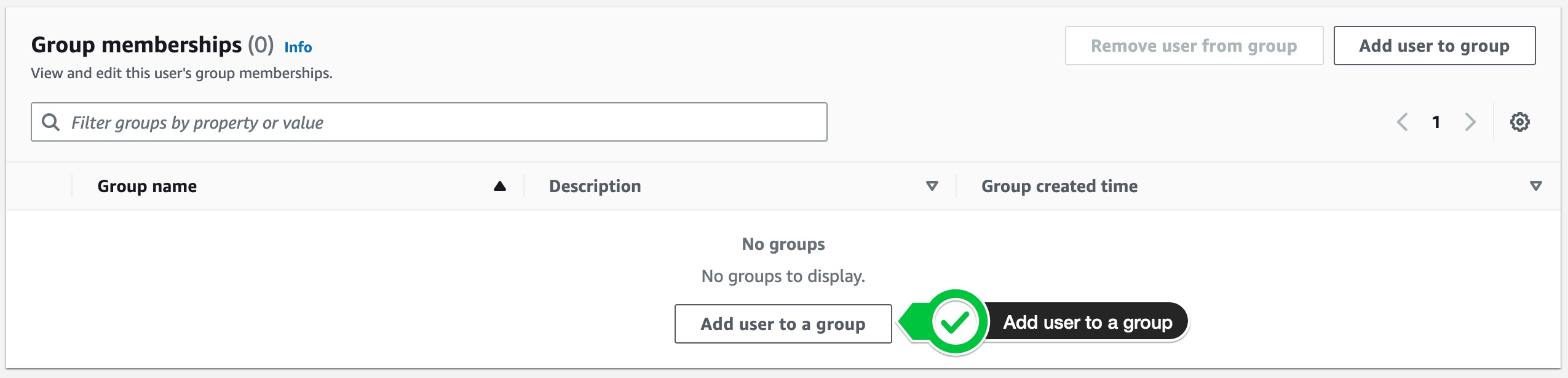
- Select Admin > and click Add
Connect to the cluster
-
Navigate to AWS CloudFormation Console and on the left select the stack parallelcluster-ui
-
Click on Outputs and look for the row showing the key ParallelClusterUIUrl
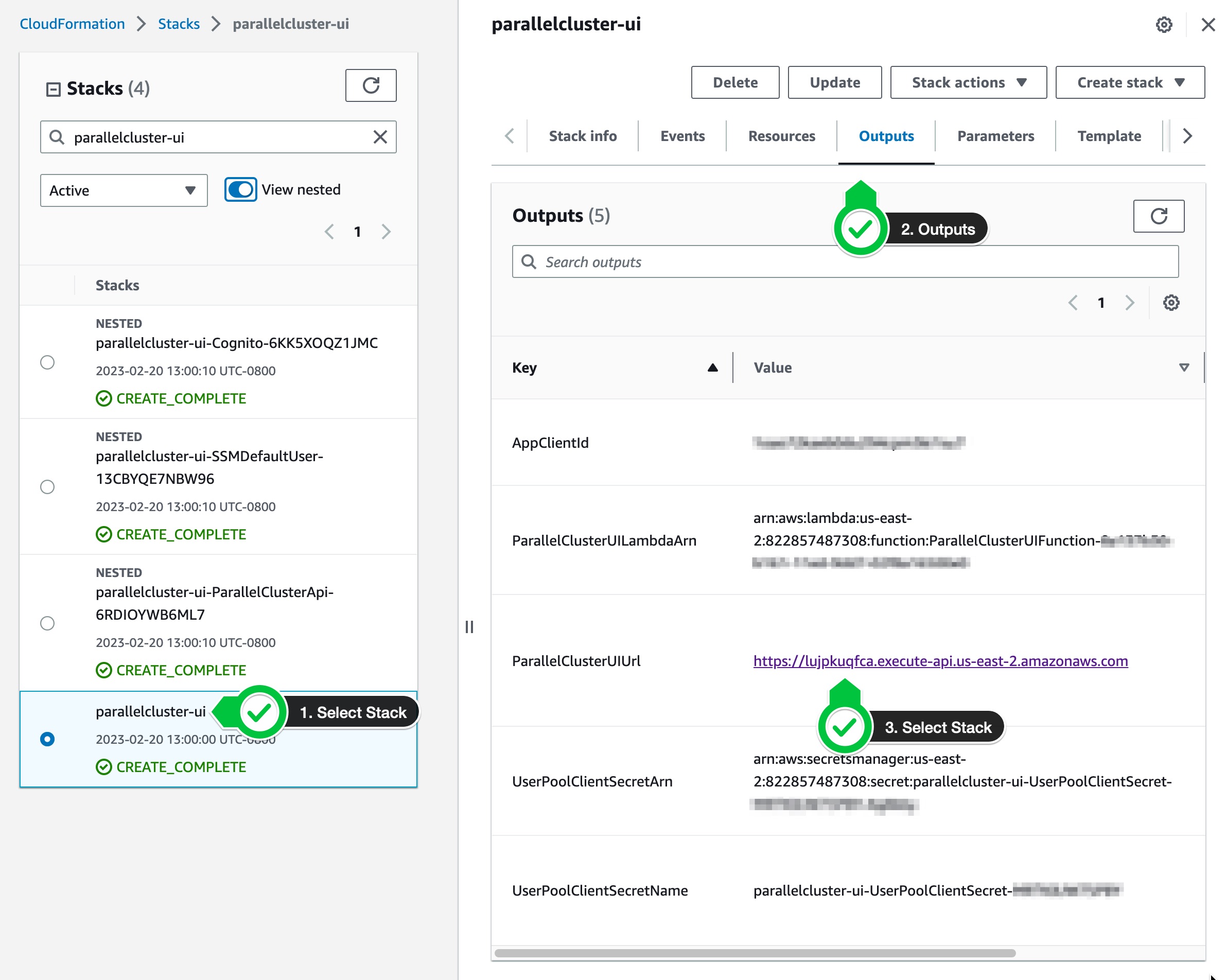
- Enter the credentials using the email address you used when creating the user, and the temporary password from the email you received.
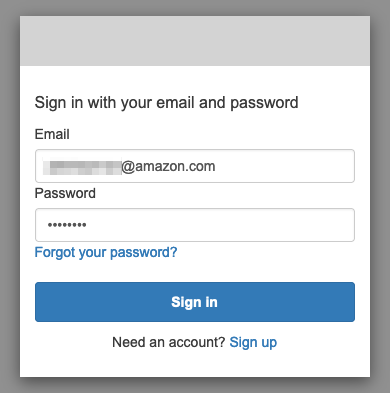
- You will be required to provide a new password; please enter this new password to complete signup.
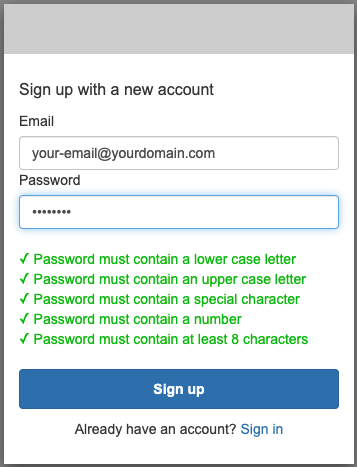
You will now be logged in to the AWS ParallelCluster UI, with your cluster build either still in-progress or complete.
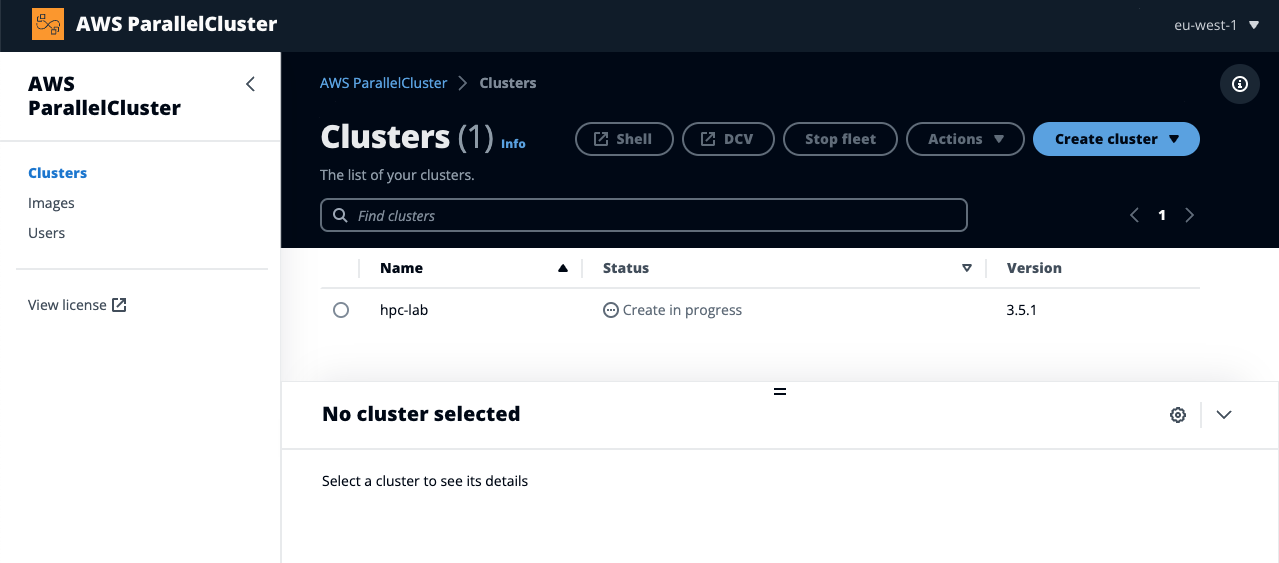
Next you will connect to the cluster and submit a job using WRF.