j. Cleanup
In this workshop, you learned how to create an Amazon FSx for Lustre shared file system with AWS ParallelCluster. Then, you learned how lazy file loading works and conducted performance tests on the Lustre partition using IOR. Finally, you looked at the Lustre partition metrics and visualized these using Amazon CloudWatch.
Before moving to the next lab, make sure to delete your cluster:
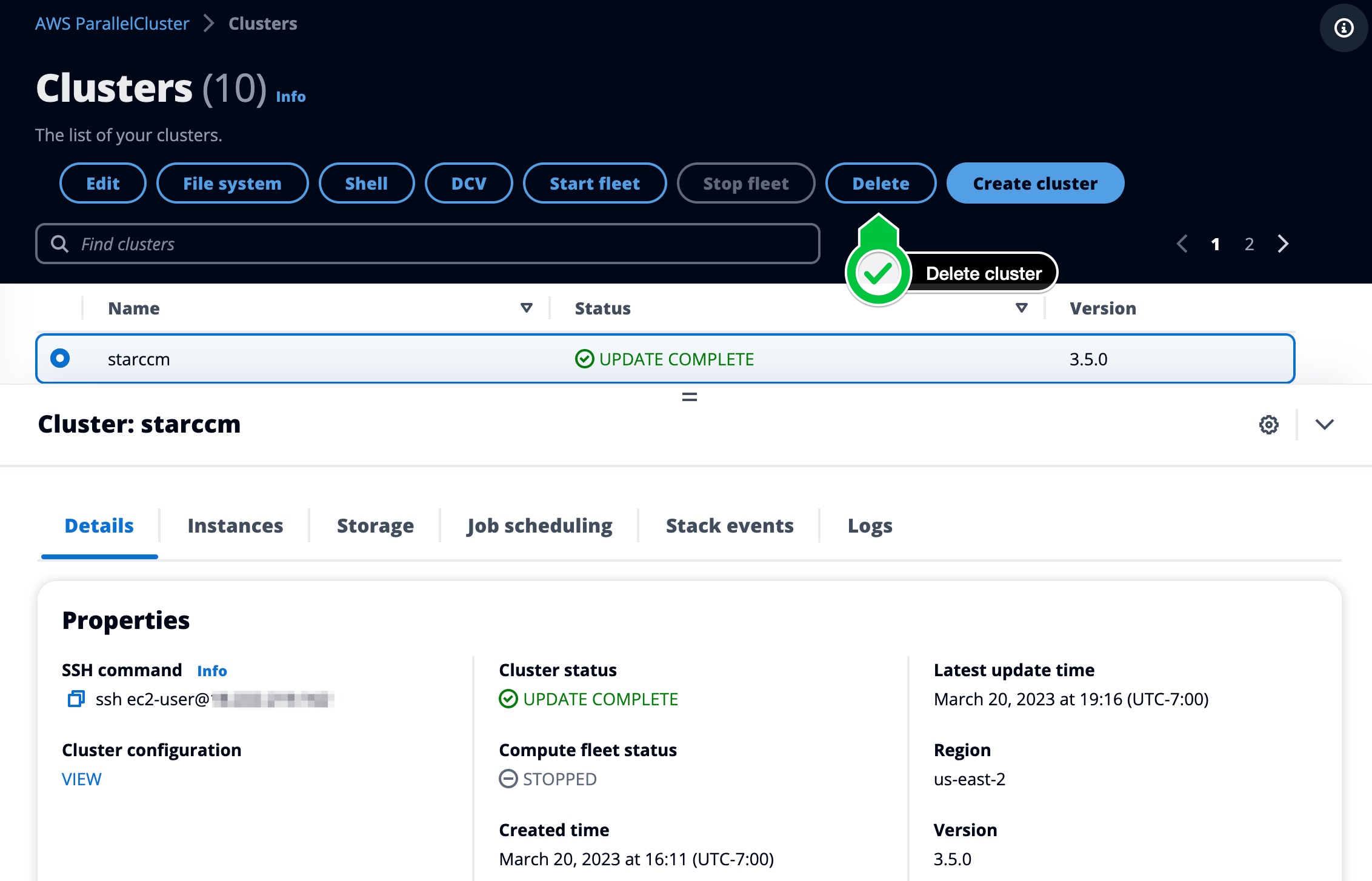
By deleting the cluster the EC2 instances (head node and compute fleet) will be terminated. The Amazon FSx for Lustre file system will also be deleted as it was created by AWS ParallelCluster as part of the cluster.
However the data from that file system is still archived in your Amazon S3 bucket. You could use this Amazon S3 bucket to populate another Amazon FSx for Lustre file system.
If you want to delete the bucket, you first have to delete all objects in it. You can do this in the AWS Console or in your AWS Cloud9 IDE terminal:
aws s3 rm s3://mybucket-${BUCKET_POSTFIX} --recursive
then you can remove the bucket:
aws s3 rb s3://mybucket-${BUCKET_POSTFIX}
For more information on Amazon FSx for Lustre capabilities, see the Amazon FSx for Lustre User Guide.