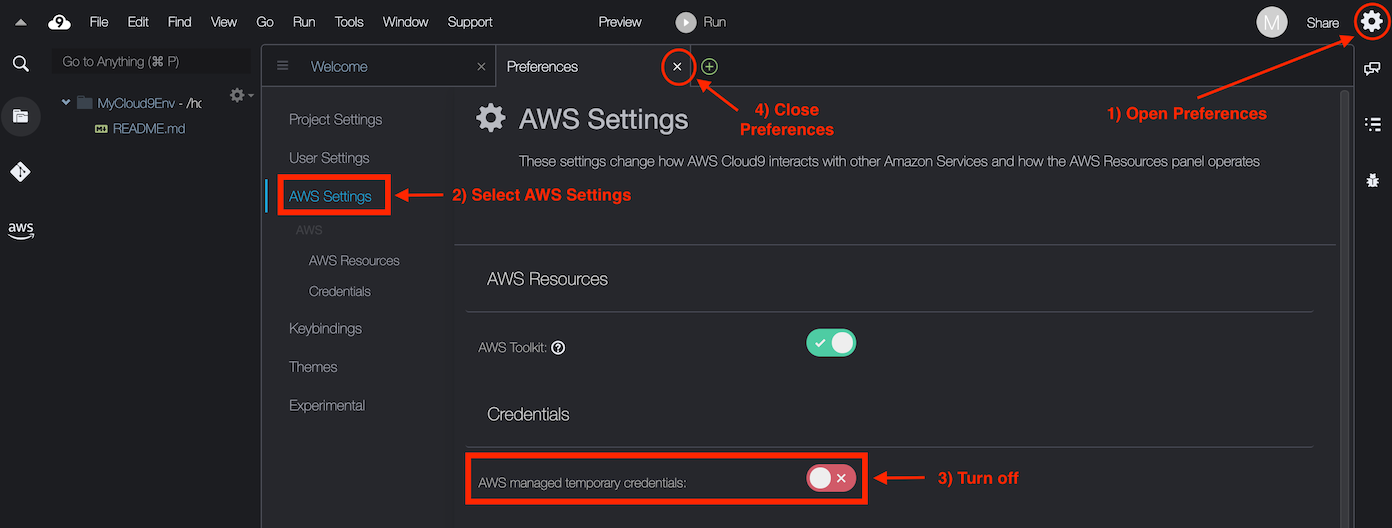e. Disable temporary credentials
Amazon Cloud9 enviroment are setup with temporary AWS credentials to access and perform actions on resources. In this step, you will disable the temporary credentials to use the IAM role attached to the Amazon EC2 of Cloud9.
In the MyCloud9Env Cloud9 environment:
- Once the Cloud9 environment is created.
- Choose the gear icon in the top right to open the Prefences tab.
- In the Preferences tab, choose AWS SETTINGS.
- Turn off the AWS managed temporary credentials.
- Close the Preferences tab.